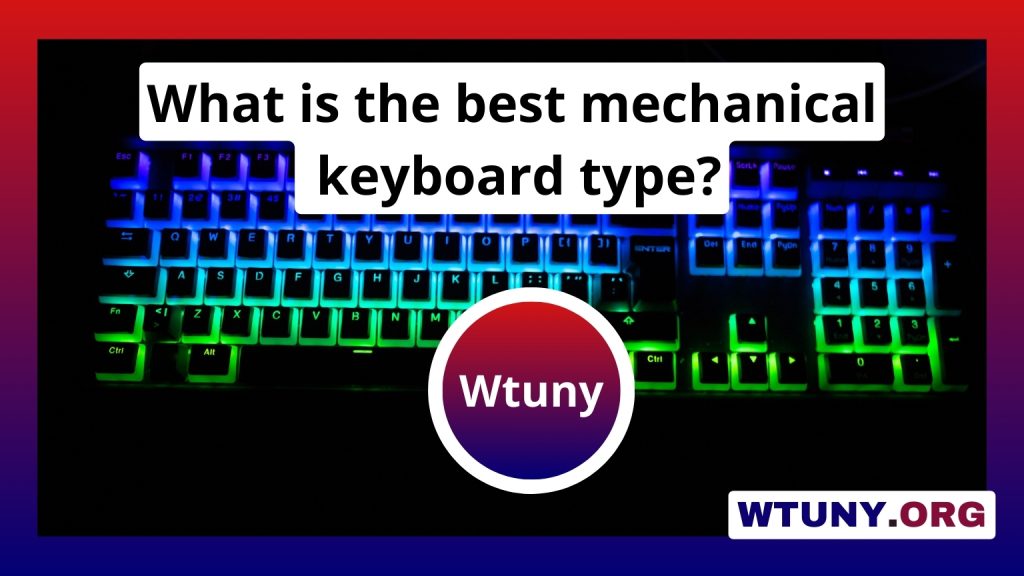A mechanical keyboard is distinguished by its typewriter-style design and individual key switches, which activate upon depression. Unlike modern keyboards that utilize rubber–dome switches, the term “mechanical” pertains to the physical switches themselves.
Mechanical keyboards feature various switch types, each offering a distinct tactile sensation and auditory feedback. Preferences vary among individuals, necessitating the selection of switches that align with personal tastes. When selecting a mechanical keyboard, several factors come into play.
Firstly, the choice of switch type is crucial. For instance, Cherry MX Blue switches offer pronounced tactile feedback and emit a loud “clicky” sound, whereas Cherry MX Brown switches provide tactile feedback with a quieter operation. Secondly, the keyboard’s layout warrants consideration. Certain models like the Poker II boast unique layouts not found in others. Those seeking keyboards with a numpad must specifically look for models equipped with one.
Lastly, the keyboard’s form factor is important. Compact options like the Poker II cater to minimalists, while larger keyboards like the Das Keyboard 4 occupy more desk space. Selecting the ideal mechanical keyboard involves weighing these factors to suit individual preferences and requirements.
Cutting the Cord: The Appeal of Wireless Mechanical Keyboards
Wireless mechanical keyboards present several advantages compared to their traditional wired counterparts. Firstly, they eliminate the clutter and tangling inherent in wired setups, offering a tidier workspace. Additionally, they afford the freedom to work from various locations within an office or home, as they liberate users from being tethered to a computer. Moreover, their battery-powered operation makes them ideal for travel.
The majority of wireless mechanical keyboards utilize Bluetooth technology for device communication, enabling seamless pairing with a diverse array of devices such as PCs, Macs, tablets, and smartphones. Some models even integrate built-in trackpads as an alternative to conventional mouse usage.
Among the offerings in this category, the Matias Wireless Aluminum Keyboard stands out. Its slim and lightweight design enhances portability, while the built-in rechargeable battery ensures extended usage, providing up to three months of operation on a single charge. Furthermore, it features a convenient backlighting system, facilitating easy key visibility in low-light environments.
Also read: How important is a mechanical keyboard?
Balancing Battery Life and Performance
When selecting a wireless mechanical keyboard, there are several trade-offs to consider, with battery life and performance ranking among the most crucial factors.
Battery life primarily hinges on the type of battery employed in the keyboard. Rechargeable Li-ion batteries are prevalent in wireless mechanical keyboards, offering convenient longevity. Alternatively, alkaline or NiMH batteries may be utilized. Alkaline batteries are cost-effective but tend to have shorter lifespans compared to Li-ion counterparts. NiMH batteries, while pricier, typically provide extended battery life.
Performance is predominantly influenced by the wireless transmission protocol utilized. Bluetooth represents the most common transmission protocol in wireless mechanical keyboards. However, alternatives like 2.4GHz RF transmission also exist. While 2.4GHz RF transmission boasts faster speeds than Bluetooth, it may be more susceptible to interference. Careful consideration of these factors is essential to ensure the chosen wireless mechanical keyboard aligns with individual needs and preferences.
The Best Mechanical Keyboard is Subjective
Determining the “best” mechanical keyboard involves considering a myriad of factors, each catering to individual preferences. Some may prioritize extensive features, while others lean towards minimalist designs. Tactile feedback preferences also vary, with some favoring pronounced feedback and others preferring quieter operation. With such diversity in preferences, there isn’t a universally perfect keyboard.
Nevertheless, several considerations can guide your search for the ideal mechanical keyboard. Assess whether you require numerous extra keys or if a more streamlined design suffices. Similarly, weigh the importance of tactile feedback against quieter operation based on your typing environment.
Next, contemplate your intended usage. Typing-intensive tasks demand keyboards with optimal layout and key spacing, while gaming necessitates extra gaming keys and backlighting for enhanced functionality.
Once these factors are clarified, you can embark on finding a keyboard that aligns with your needs. Here are a few recommendations to kickstart your search:
The Logitech K800 Wireless Illuminated Keyboard caters to those seeking ample extra keys, featuring a built-in number pad and various shortcut keys. Its backlighting ensures visibility even in dim environments.
The Microsoft Sculpt Keyboard appeals to minimalists with its sleek, quiet design and integrated number pad.
The Corsair Gaming K70 RGB offers backlit keys, making it an attractive choice for users prioritizing visual flair and illumination during gaming sessions.
By considering these factors and exploring suitable options, you can pinpoint the mechanical keyboard that best suits your unique preferences and requirements.
Also read: Why do gamers prefer mechanical keyboards?
Considering Your Unique Requirements
Mechanical keyboards are experiencing a resurgence, prized for their tactile feedback and customizable typing experience. When selecting one, several factors come into play, encompassing typing habits, gaming inclinations, workspace setup, and aesthetic preferences.
Your typing habits significantly influence the choice of a mechanical keyboard. For prolific typists, a keyboard that provides responsiveness and tactile feedback is paramount. Mechanical keyboards excel in delivering this enhanced typing experience, making them a preferred choice for those who spend extensive periods typing.
Gaming preferences also shape the decision-making process. Gamers seek keyboards tailored to their specific needs, often prioritizing features like customizable backlighting. This allows for personalization, with gamers selecting colors that complement their gaming setups and preferences.
Consideration of your workspace layout is crucial as well. For those with ample desk space, keyboards equipped with a numpad and extra macro keys may be desirable for enhanced productivity. Conversely, users with limited space may opt for compact keyboards sans the numpad to optimize their workspace efficiency.
By evaluating these factors alongside personal aesthetic preferences, you can select a mechanical keyboard that seamlessly integrates with your typing habits, gaming pursuits, workspace constraints, and visual preferences.
What kind of mechanical keyboard is best for typing?
Delving deeper into the realm of keyboard selection for typing, it’s crucial to recognize the multitude of factors that influence the typing experience. While individual preferences inevitably vary, there are several overarching considerations to guide your decision-making process.
First and foremost, the type of switches utilized by the keyboard stands as a pivotal determinant of typing comfort and efficiency. These switches, available in linear, tactile, and clicky varieties, define the tactile and auditory feedback provided with each keystroke. Linear switches offer a smooth, uninterrupted keystroke devoid of tactile feedback, while tactile switches introduce a noticeable bump upon actuation, aiding in keypress recognition. Clicky switches go a step further, combining tactile feedback with an audible click, heightening the typing experience with an unmistakable auditory cue.
However, beyond switch type, other factors also warrant consideration when selecting a keyboard tailored to typing needs. Keyboard layout, key spacing, and ergonomic design all play crucial roles in optimizing typing comfort and efficiency. A well-designed layout with appropriately spaced keys can significantly enhance typing accuracy and reduce fatigue during prolonged typing sessions.
Moreover, additional features such as adjustable backlighting, programmable keys, and ergonomic wrist rests can further augment the typing experience, offering customization options to suit individual preferences and workflow requirements.
Ultimately, the “ideal” typing keyboard is highly subjective and contingent upon a myriad of factors unique to each user. By carefully evaluating switch preferences, layout design, and supplementary features, you can identify a keyboard that not only meets your typing needs but also enhances your overall typing experience with comfort, precision, and satisfaction.
Which mechanical keys are best?
Choosing the right mechanical keyboard key entails considering various factors that influence both the tactile feel and overall performance of the keyboard. Keycap material, switch type, and keycap shape are among the critical elements to weigh in this decision-making process.
Keycap material holds significant importance as it directly impacts the tactile sensation and durability of the keys. Plastic remains the most prevalent material for keycaps, offering a balance of affordability and longevity. Typically, plastic keycaps feature a glossy finish, which can contribute to a slippery feel during use.
Among plastic keycaps, ABS (Acrylonitrile Butadiene Styrene) is the most common type. While durable and resistant to wear, ABS keycaps may develop a shiny surface over time, potentially affecting grip and aesthetics. In contrast, PBT (Polybutylene Terephthalate) keycaps represent a premium option known for their enhanced durability and resistance to wear. With a matte finish, PBT keycaps offer improved grip and longevity compared to ABS counterparts.
Consideration of keycap material is crucial for ensuring both a comfortable typing experience and prolonged durability of the keyboard. By selecting keycaps crafted from high-quality materials such as PBT, users can enjoy enhanced tactile feedback and longevity, mitigating concerns related to wear and slippage over time.
Summarize Key Considerations
When determining the optimal mechanical keyboard type, several pivotal factors warrant consideration:
- Typing Experience: Varied keyboard types offer distinct typing experiences. For instance, Cherry MX Blue keyboards deliver a loud, clicky feel, while Cherry MX Brown keyboards offer quieter operation with a softer tactile feedback.
- Keycap Type: The type of keycap can profoundly influence typing comfort and sensation. Some keycaps feature a smooth surface, while others boast a textured finish, impacting the overall typing experience.
- Keyboard Layout: Comfort and ergonomics are influenced by the keyboard layout. For example, the staggered keyboard layout, prevalent in the United States, may offer enhanced comfort compared to the traditional layout common in Europe.
- Weight: Consider the weight of the keyboard, especially if portability is a priority. Heavier keyboards may be less suitable for on-the-go use.
- Price: Mechanical keyboards often command a higher price compared to traditional counterparts. However, this cost typically aligns with increased durability and advanced features. If budget permits, investing in a mechanical keyboard can yield long-term benefits in terms of reliability and functionality.
By assessing these factors and aligning them with your preferences and requirements, you can select a mechanical keyboard type that optimizes your typing experience and suits your individual needs.
CONCLUSION
With the plethora of mechanical keyboard options available, conducting thorough research is essential to pinpoint the one that aligns with your specific needs and preferences. For gamers, gaming keyboards equipped with features like customizable backlighting and programmable macro keys may be worth considering. Typists, on the other hand, may find keyboards outfitted with Cherry MX Blue switches particularly appealing, as they deliver a tactile and clicky typing experience renowned for its responsiveness.
In general, there’s a consensus that mechanical keyboards outshine traditional counterparts, primarily due to their enhanced responsiveness and tactile feedback. This sentiment underscores the widespread recognition of mechanical keyboards as superior tools for both gaming and typing tasks.