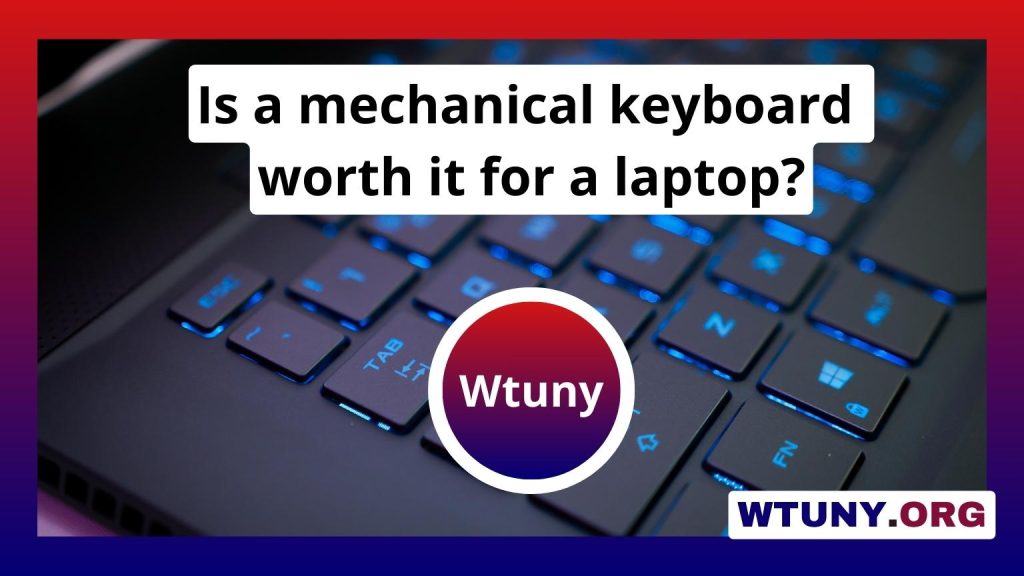Investing in a laptop represents a pivotal decision for students and avid travelers alike, offering unparalleled convenience with its portability and lightweight design, enabling seamless transitions between locations. However, despite their undeniable advantages, laptops frequently lag in delivering the ergonomic comfort synonymous with desktop keyboards. This shortfall becomes especially pronounced for individuals undertaking prolonged typing tasks, where discomfort and strain can impede productivity and overall well-being.
To elevate the typing experience on a laptop to new heights, considering the adoption of a mechanical keyboard emerges as a compelling solution. Diverging from conventional laptop keyboards, mechanical keyboards feature individual switches beneath each key, imbuing them with unmatched durability and resilience. Beyond their robust construction, mechanical keyboards offer a gratifying tactile feedback, instilling a sense of satisfaction with each keystroke, and consequently amplifying both comfort and typing precision to unprecedented levels.
Navigating the diverse array of mechanical keyboards demands thorough research prior to purchase. Key considerations encompass the keyboard’s switch type, size, and offered features, ensuring an informed decision tailored to individual preferences and requirements.
Benefits of Using a Mechanical Keyboard with a Laptop
The distinction between a laptop keyboard and its desktop counterpart is stark. While the former is crafted to fit snugly within the confines of a laptop’s compact form factor, this convenience comes with trade-offs. Laptop keyboards often feature shallow key travel and limited key rollover capabilities. Key travel, indicating the distance a key must travel to register a keystroke, is minimized in laptop keyboards, making typing more challenging. Complete depression of keys becomes necessary, increasing the likelihood of missed keystrokes if not executed with precision.
Key rollover denotes the capacity of a keyboard to register simultaneous key presses. Typically, laptop keyboards offer a modest key rollover of 2-3, restricting the number of keys that can be pressed simultaneously before encountering missed inputs. This limitation poses a hurdle for swift typists, as fluidly typing sequences like “the” necessitates lifting fingers off keys between each keystroke.
Certain laptop keyboards, such as those found on the MacBook Pro, exhibit an enhanced key rollover of 6. This advancement allows for the simultaneous depression of six keys without sacrificing accuracy, facilitating seamless typing experiences without the need to lift fingers between successive keystrokes.
Is mechanical keyboard good for laptop?
The question of whether to use a mechanical keyboard with a laptop lacks a clear-cut answer. Some advocate for this setup, arguing that it can replicate the tactile feel of a desktop keyboard, thereby easing the transition for users accustomed to desktop setups.
Conversely, detractors argue against the use of mechanical keyboards with laptops, citing concerns over increased weight and bulkiness. Additionally, the larger footprint of a mechanical keyboard on a laptop may encroach upon space designated for mouse or trackpad usage, potentially impeding navigation and productivity.
Laptop keyboards are typically optimized for use alongside a trackpad or mouse, positioned conveniently on the right side. This arrangement facilitates cursor movement and clicking actions. However, the absence of a dedicated numeric keypad on most laptop keyboards poses challenges when inputting large amounts of numerical data, as the numeric keys are integrated into the alphanumeric section.
This lack of a separate numeric keypad can hinder efficiency when alternating between typing and mouse/trackpad usage.
Is it worth buying external keyboard for laptop?
There’s a wealth of compelling reasons to seriously consider acquiring an external keyboard for your laptop. Firstly, if you find yourself grappling with discomfort or frustration while using your laptop’s built-in keyboard, opting for an external keyboard can usher in a transformative experience marked by enhanced ergonomics and user-friendliness. Moreover, the need for a keyboard boasting a different layout, such as one featuring a numeric keypad, can arise to significantly elevate efficiency for certain tasks, facilitating streamlined data entry and calculations.
In the event that discomfort or usability challenges propel the necessity for an external keyboard, an array of strategies can be employed to optimize comfort and functionality. Fine-tuning the keyboard’s settings to tailor its position to your preferences can work wonders in alleviating strain and fostering a more natural typing posture. Furthermore, investing in supplementary accessories like keyboard covers or wrist rests can provide invaluable support, enhancing overall comfort and reducing the risk of discomfort or fatigue during prolonged typing sessions. These enhancements not only optimize productivity but also contribute to a more enjoyable and sustainable computing experience.
Why not to buy mechanical keyboard?
There are myriad reasons why investing in a mechanical keyboard might appeal to you. Perhaps you’re a gamer seeking a competitive edge in your next match, or a programmer aiming to streamline your coding experience. Alternatively, you might simply desire a keyboard that exudes a touch of luxury beyond what came bundled with your computer.
Regardless of your motivation for considering a mechanical keyboard, it’s essential to grasp a few key factors before making a purchase. Firstly, not all mechanical keyboards are cut from the same cloth. Some are tailored specifically for gaming, others for typing, and some adeptly serve both functions. Thus, it’s imperative to ascertain the intended use case of the keyboard you’re eyeing before committing.
Secondly, it’s worth noting that mechanical keyboards often command a higher price tag compared to their traditional counterparts. Consequently, if you’re operating within a tight budget, opting for a conventional keyboard might be more prudent. Nonetheless, mechanical keyboards boast popularity among PC gamers owing to their heightened responsiveness and swifter typing experience. Their increased key travel also proves advantageous for gamers requiring rapid execution of multiple keystrokes.
Is it worth switching to mechanical keyboard?
The realm of mechanical keyboards presents a stark departure from the conventional membrane keyboard landscape. Whereas the latter relies on a single rubber sheet to depress upon key press, registering keystrokes, mechanical keyboards boast individual switches beneath each keycap, offering a tactile experience unmatched by their membrane counterparts.
In recent years, mechanical keyboards have surged in popularity among enthusiasts and gamers, drawing admiration for their plethora of advantages. These include:
- Crisper and more responsive keystrokes, ensuring precision and fluidity in typing and gaming endeavors.
- Exceptional longevity, surpassing that of traditional membrane keyboards, thanks to their robust construction and replaceable components.
- A vast array of keycap options, from customizable designs to backlighting features, allowing users to personalize their keyboard aesthetics to their liking.
- Enhanced tactile feedback, characterized by satisfying key presses and tactile cues, resulting in heightened typing speed and accuracy.
However, before delving into the realm of mechanical keyboards, several pivotal considerations merit attention. Firstly, it’s crucial to acknowledge that mechanical keyboards typically come with a higher price tag compared to their membrane counterparts. Additionally, the distinctive click-clack sound associated with mechanical keyboards may be a consideration, as it may impact user preference, particularly for those with sensitivity to keyboard noise levels.
Is a Mechanical Keyboard Worth It for Your Laptop?
For those who primarily use laptops, the allure of a mechanical keyboard might prompt ponderings about its worth. Understanding the essence of a mechanical keyboard becomes pivotal in making an informed decision. Unlike conventional keyboards, mechanical keyboards boast individual switches for each key, offering an unparalleled tactile response. Furthermore, their durability shines through as keys can be replaced if they succumb to wear and tear.
In contrast, the traditional keyboards ubiquitous in most laptops rely on a membrane mechanism, which depresses upon key press, constituting a cost-effective manufacturing approach. Despite the higher price tag associated with mechanical keyboards, their transformative typing experience renders them a compelling investment, particularly for those who engage in extensive typing tasks.
In the realm of standard keyboards, a rubber dome system reigns supreme, with a rubber dome situated beneath each key. Pressing a key causes the dome to collapse, thereby completing the circuit and communicating the input to the computer. Conversely, mechanical keyboards adopt a switch-centric design beneath each key, encompassing various switch types, all united by their mechanical nature. This design entails a metal spring beneath each key, compressing upon keystroke to complete the circuit and relay the input to the computer.
CONCLUSION
When evaluating laptop keyboards, many users simply make do with the default option. But is settling really the best strategy? After all, your keyboard serves as the primary conduit for interacting with your computer. If it’s uncomfortable or lacks functionality, it can significantly hinder your productivity or enjoyment, particularly during extended typing sessions or intense gaming sessions. Therefore, if you’re considering an upgrade, delving into the realm of mechanical keyboards may offer a compelling solution.
Mechanical keyboards present a myriad of advantages over their traditional counterparts. Firstly, they deliver superior tactile feedback, enabling users to intuitively sense key presses with a satisfying click or bump. This enhanced responsiveness fosters greater typing accuracy and efficiency, especially for touch typists who rely on muscle memory. Moreover, mechanical keyboards are renowned for their durability, featuring robust construction and replaceable components that contribute to an extended lifespan. So, if you’re seeking a keyboard upgrade that promises enhanced comfort, longevity, and typing performance, a mechanical keyboard could be the ideal choice for you.